Controlling SmartWings roller blinds with Bond Bridge

SmartWings roller blinds are great quality smart shades at a great price. SmartWings provides a variety of options as far as connectivity (ZigBee, Z-Wave, Matter over Thread, and others). One thing that isn’t advertised, is that their motors are also controllable with RF (more specifically, 433 MHz). And as a bonus, it’s bidirectional, so you can actually know and set the actual open percentage for your blind, not just open/close/stop.
If you already have a Bond Bridge, for example, you can easily pair your SmartWings roller blinds. Here’s how:
- Open your Bond app, and press the ‘+’ button to add a new device.
- Pick the ‘Shades, Roofs, Screens and Awnings’ option
- Pick your Bridge (probably the only one there)
- Then pick the ‘Dooya bi-directional’ option
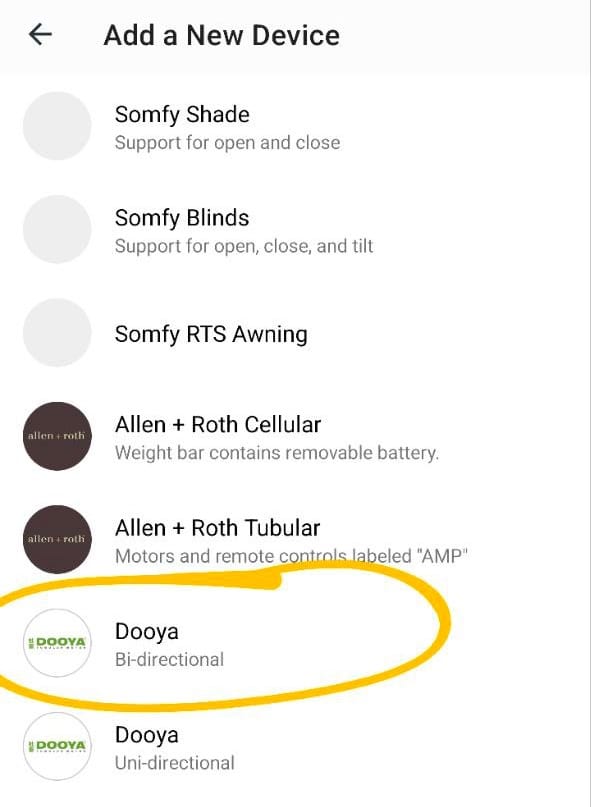
- Enter the info you want to have for your blind and press ’Continue’
- Then, at the ‘Pair/Unpair device‘, you’ll want to pick up your 5 or 15 channel remote, navigate to the channel your roller blind is on, and then press the P (programming) button that’s found behind the battery cover on the back.
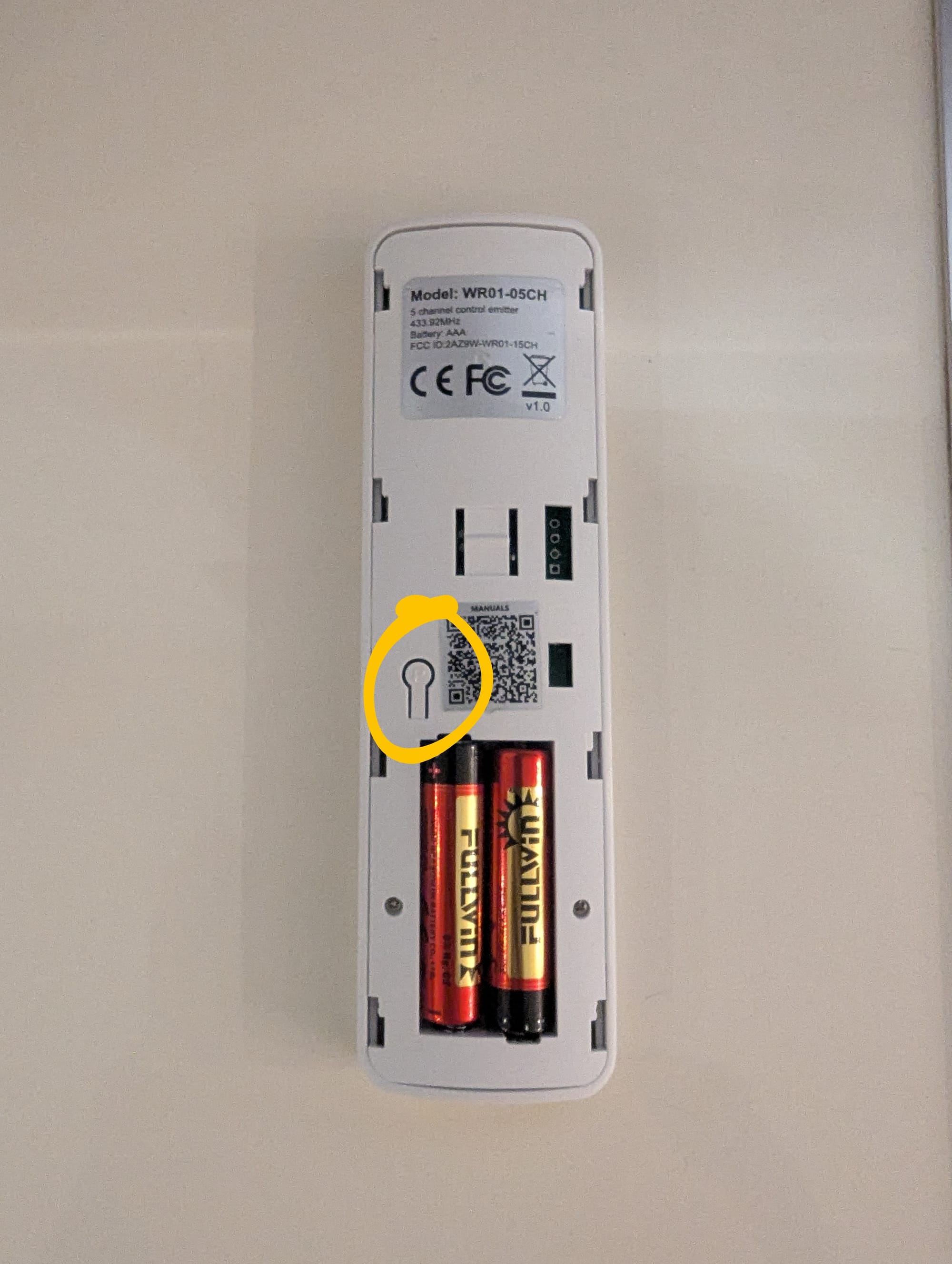
- At this point, if your remote is correctly paired to your blind on that channel, your blind motor will jog (briefly go up, and then back down)
- Assuming this happened, press ‘Yes’ on the Bond app.
- Now, test your blind with the ‘Pair’ button on the screen, this will play the same command as your remote did. Assuming this made your blind jog, press ‘Yes’
- Now, test the rest of the commands via the app, and assuming ’Open’, ‘Close’ and ‘Stop’ work as expected, press ’Done’.
You should be all set to control your SmartWings roller blinds via your Bond Bridge.